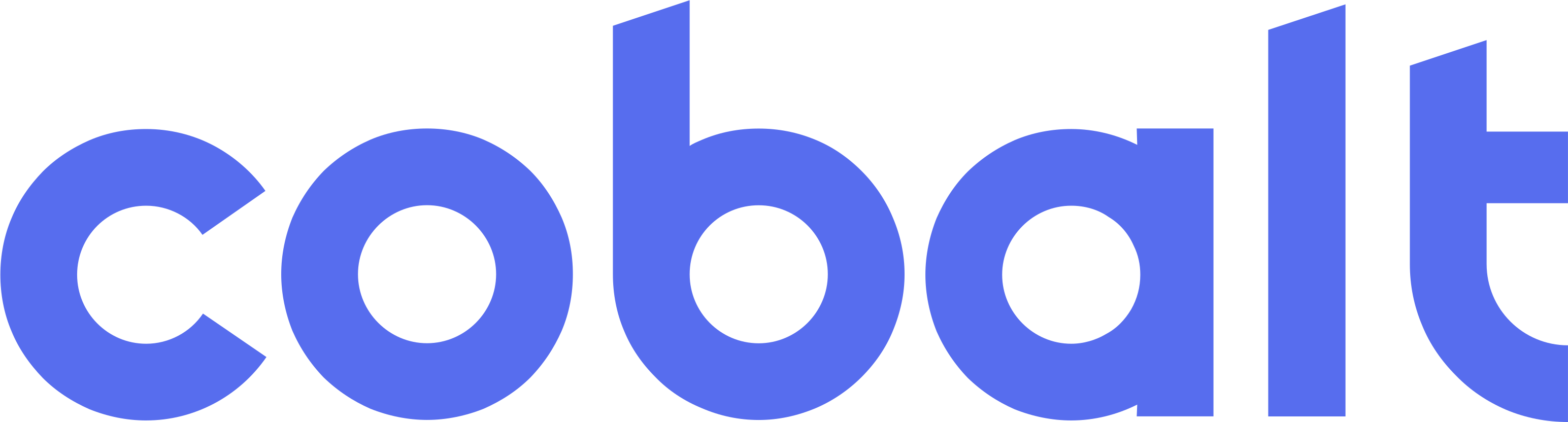Overview
Cobalt Link is the client-side component that your users will interact with in order to link their EMR to Cobalt and allow you to access their EMR via the Cobalt API. Link is used to obtain apublic_token, which can then be exchanged for an access_token, which is used to authenticate requests to the Cobalt API.
The Cobalt Link flow has the following steps:
- Call
https://api.usecobalt.com/link/token/createto create alink_tokenand pass it to your app’s client. - Use the
link_tokento open Link for your user. In theonSuccesscallback, Link will provide a temporarypublic_token. - Call
https://api.usecobalt.com/link/token/exchangeto exchange thepublic_tokenfor a permanentaccess_token. - Store the
access_tokenand use it to make API requests.