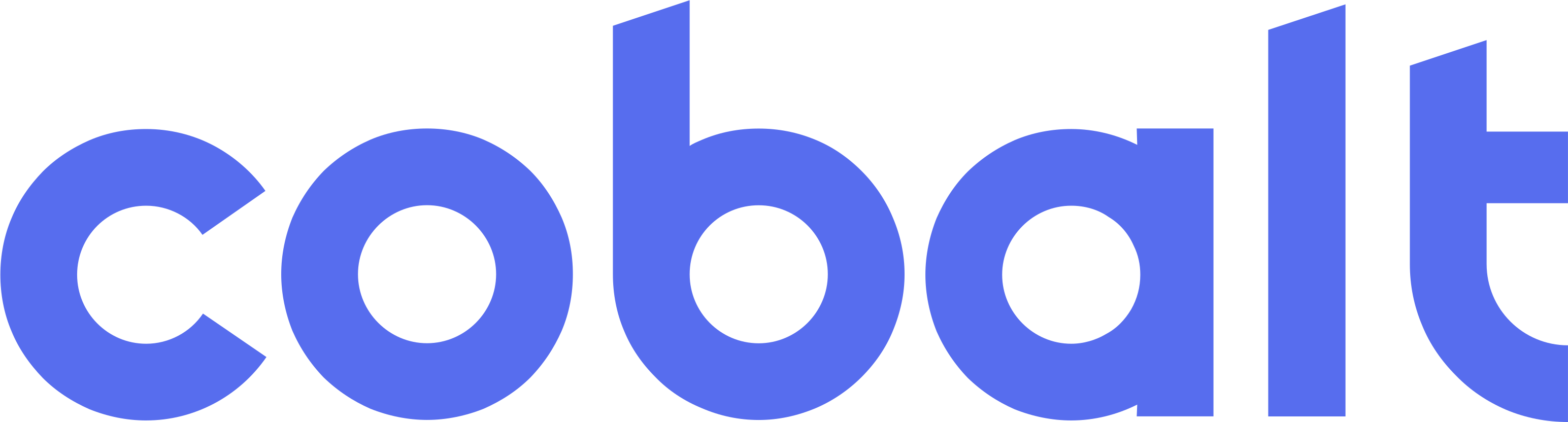Get Settings
Settings
Get Settings
Returns the current settings for the associated access token.
GET
Get Settings
Example Request
Example Response
Settings include the access token reference ID, available visit types (with codes and descriptions), and the user’s timezone. If settings are not found for the user, a 404 error will be returned.