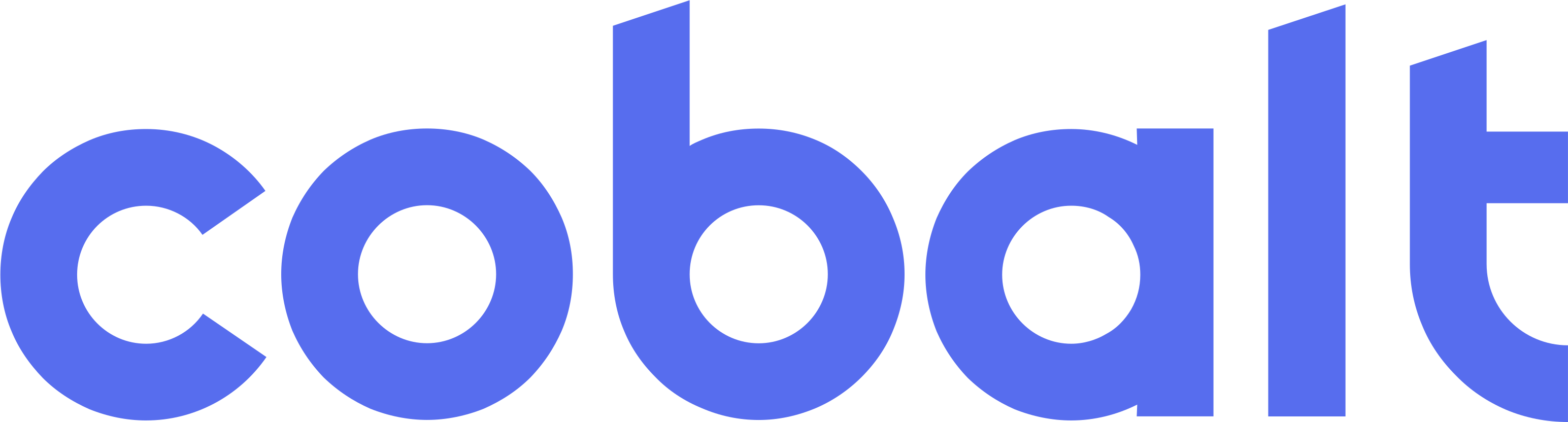Create Webhook
Webhooks
Create Webhook
Creates a new webhook endpoint for receiving event notifications.
POST
Create Webhook
Creates a new webhook endpoint. The response includes a signing secret that you should store securely - it will be used to verify that incoming webhooks are actually from Cobalt.
Example Request
Example Response
Store the webhook secret securely - you’ll need it to verify webhook signatures.