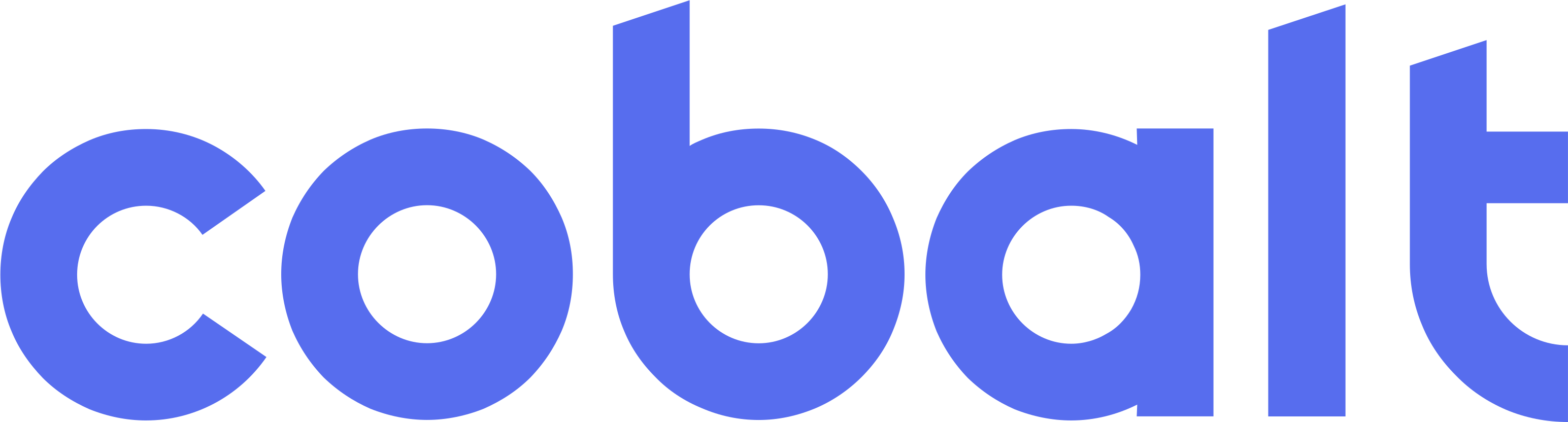List insurance providers
Insurance
Get Insurance Providers
Retrieve insurance providers from the EMR system.
GET
List insurance providers
Use Cases
- Get the correct
insurance_provider_idbefore adding patient insurance - Search providers by name for autocomplete functionality
- Display paginated lists of insurance options to end users
- Filter providers by active status
Query Parameters
- name (string, optional): Filter by provider name (case-insensitive partial match)
- page (integer, optional): Page number (default: 1, min: 1)
- page_size (integer, optional): Items per page (default: 100, max: 100)
- active (boolean, optional): Filter by active status (true/false)
Example Requests
Get First Page
Search by Name
Get Page 2 with 50 Items
Filter Active Providers
Example Response
Response Fields
Top-Level Fields
- success (boolean): Whether the request was successful
- insurance_providers (array): Array of insurance provider objects
- pagination (object): Pagination metadata
Insurance Provider Object
- id (string): Cobalt insurance provider ID - use this value in
POST /v1/patients/:patient_mrn/insurances - name (string): Insurance provider name as it appears in the EMR system
- payer_id (string): Insurance payer ID
- active (boolean): Whether the provider is currently active
- created_at (string): ISO 8601 timestamp of when the provider was added
Pagination Object
- current_page (integer): Current page number
- total_pages (integer): Total number of pages
- total_count (integer): Total number of providers matching the filter
- page_size (integer): Number of items per page
When adding patient insurance, using the
insurance_provider_id from this endpoint is the most reliable method for identifying the insurance provider.Authorizations
Query Parameters
Filter by provider name (case-insensitive partial match)
Page number (default: 1, min: 1)
Required range:
x >= 1Items per page (default: 100, max: 100)
Required range:
1 <= x <= 100Filter by active status (true/false)