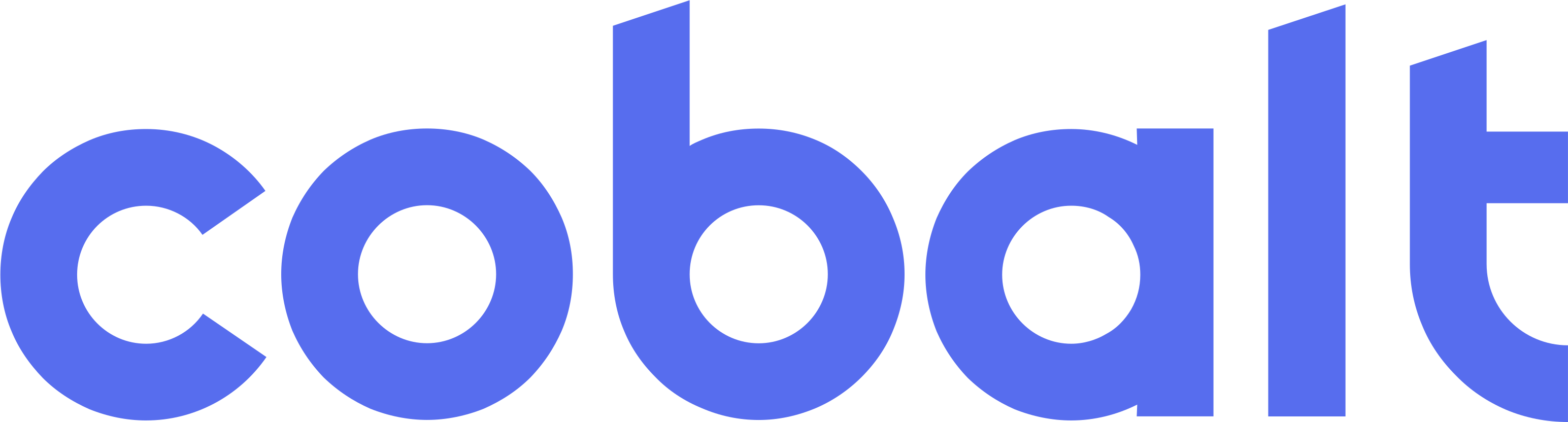List webhook events
Webhooks
Get Webhook Events
Retrieve webhook events sent to your registered webhook URLs.
GET
List webhook events
Use this endpoint to retrieve webhook events that have been sent to your registered webhook URLs.
This returns all successful appointment creations since January 1, 2025. Each event includes the
Use Cases
- Debug webhook delivery issues
- Audit webhook event history
- Recover missed webhook events after downtime
- Verify event payloads during integration testing
Common Event Types
patient.insurance.added- Insurance successfully added to patientpatient.insurance.failed- Insurance addition failedappointment.created- Appointment createdappointment.updated- Appointment updatednote.created- Clinical note created
Query Parameters
- event_type (string, optional): Filter by event type (e.g., “patient.insurance.added”, “appointment.created”)
- delivery_status (string, optional): Filter by delivery status - “success” or “failed”. Indicates whether the webhook event was delivered to the webhook URL on file
- start_date (string, optional): Filter events created on or after this date (ISO 8601 format: YYYY-MM-DD)
- end_date (string, optional): Filter events created on or before this date (ISO 8601 format: YYYY-MM-DD)
- page (integer, optional): Page number (default: 1, min: 1)
- page_size (integer, optional): Number of events per page (default: 50, max: 100)
- sort (string, optional): Sort order. Use “created_at” for ascending (oldest first) or “-created_at” for descending (newest first). Default: “-created_at”
Common Workflows
Track Appointments You Created via the API
To track all appointments you’ve successfully created through Cobalt’s API, filter byappointment.created events:
appointment_id, patient MRN, date/time, and provider information - allowing you to maintain a complete audit trail of appointments scheduled through your integration.
Response:
Additional Example Requests
Get Recent Events
Filter by Event Type
Filter by Date Range
Get Page 2
Example Response
Patient Insurance Added Event
Response Fields
Top-Level Fields
- success (boolean): Whether the request was successful
- webhook_events (array): Array of webhook event objects
- pagination (object): Pagination metadata
Event Object Fields
- event_id (string): Unique event identifier
- event_type (string): Event type (e.g., “patient.insurance.added”, “appointment.created”)
- webhook_url (string): The URL the event was sent to
- delivery_status (string): Delivery status - “success” or “failed”. Indicates whether the webhook event was delivered to the webhook URL on file
- data (object): Event-specific payload data
- created_at (string): ISO 8601 timestamp of event creation
- job_id (string, nullable): Job ID if this event is related to an asynchronous operation
- access_token_reference_id (string, nullable): The reference ID associated with your access token
Pagination Object
- current_page (integer): Current page number
- total_pages (integer): Total number of pages
- total_count (integer): Total number of events matching the filter
- page_size (integer): Number of items per page
The
data field in each event contains event-specific information that varies depending on the event type. Refer to the webhook events documentation for details on each event type’s payload structure.Pagination
This endpoint supports page-based pagination:- Make an initial request with optional
pageandpage_sizeparameters - Check the
paginationobject in the response fortotal_pages - Request subsequent pages by incrementing the
pageparameter - Continue until you reach
total_pages
Authorizations
Query Parameters
Filter by event type (e.g., "patient.insurance.added", "appointment.created")
Filter by delivery status - "success" or "failed". Indicates whether the webhook event was delivered to the webhook URL on file
Available options:
success, failed Filter events created on or after this date (ISO 8601 format: YYYY-MM-DD)
Filter events created on or before this date (ISO 8601 format: YYYY-MM-DD)
Page number (default: 1, min: 1)
Required range:
x >= 1Number of events per page (default: 50, max: 100)
Required range:
1 <= x <= 100Sort order. Use 'created_at' for ascending (oldest first) or '-created_at' for descending (newest first). Default: '-created_at'
Available options:
created_at, -created_at