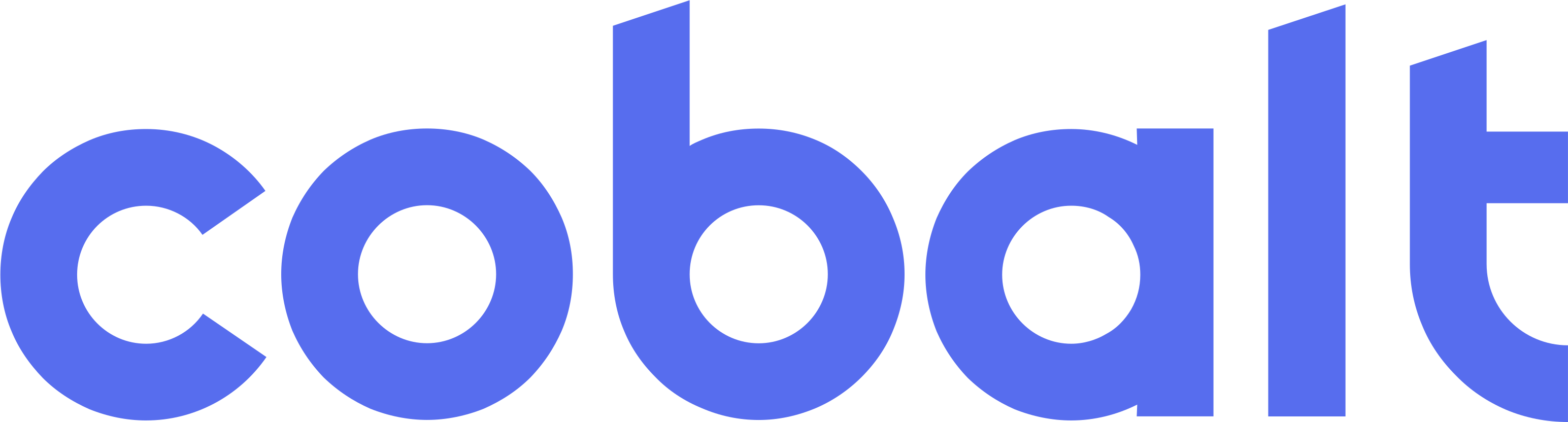Send Test Webhook
Send Test Webhook
Sends a test webhook event to verify your integration is working correctly.
POST
Send Test Webhook
Sends a
401 - Invalid Access Token
401 - Access Token Mismatch
test.event webhook to all configured webhook URLs for your client. Use this endpoint to:
- Verify your webhook endpoint is receiving events correctly
- Test your webhook signature verification logic
- Validate your event processing pipeline
- Debug webhook delivery issues
test.event type.
Prerequisites
You must have at least one webhook URL configured before sending a test event. If you haven’t configured a webhook URL yet, use the Create Webhook endpoint first.Example Request
Example Response
What Your Webhook Endpoint Will Receive
Your webhook endpoint will receive the test event with a signature header that you should verify:The test webhook will be signed with your webhook secret key. Make sure to verify the
cobalt-verification header to ensure the webhook is authentic. See Receiving Webhooks for signature verification details.Common Use Cases
Verify Initial Setup
Verify Initial Setup
After configuring your first webhook URL, send a test event to confirm your endpoint is reachable and processing webhooks correctly.
Test After Code Changes
Test After Code Changes
After updating your webhook handler code, send a test event to verify your changes work as expected before going live.
Debug Delivery Issues
Debug Delivery Issues
If you’re not receiving production webhooks, send a test event to isolate whether the issue is with your endpoint or with specific event types.
Validate Signature Verification
Validate Signature Verification
Send a test event and verify the
cobalt-verification header to ensure your signature verification logic is working correctly.